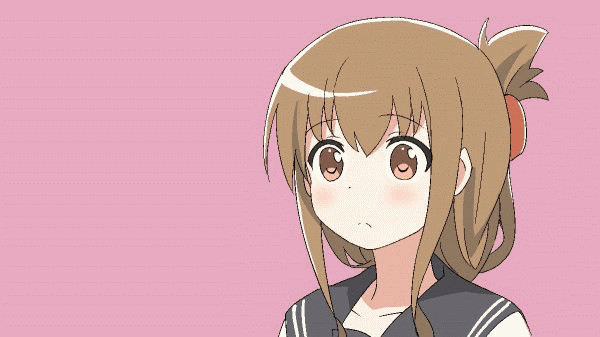Drawing Softwares Comparison! 8 Painting Software Recommended by pixiv!
How many drawing and painting softwares are out there?
Too many! Paid softwares include SAI, Photoshop and CLIP STUDIO PAINT, while free softwares feature Pixia, AzPainter2, GIMP...the above-mentioned softwares will be compared and contrasted.
In the end, what makes a drawing software easy to use? What kind of functions or features? We have put together a round-up of commonly used softwares at pixiv for people who have troubles choosing. “Free and paid” “Windows and Mac compatible” “beginner friendly and for advanced users” tools will be introduced for those who ponder “what software is the right one for me?” ♪ These tips will be useful to artists who enjoy drawing with a graphic tablet or a mouse, but we totally recommend trying out digital art even to those who prefer traditional pencils and paper!
Please check out this practical course on how to use these drawing softwares.
Too many! Paid softwares include SAI, Photoshop and CLIP STUDIO PAINT, while free softwares feature Pixia, AzPainter2, GIMP...the above-mentioned softwares will be compared and contrasted.
In the end, what makes a drawing software easy to use? What kind of functions or features? We have put together a round-up of commonly used softwares at pixiv for people who have troubles choosing. “Free and paid” “Windows and Mac compatible” “beginner friendly and for advanced users” tools will be introduced for those who ponder “what software is the right one for me?” ♪ These tips will be useful to artists who enjoy drawing with a graphic tablet or a mouse, but we totally recommend trying out digital art even to those who prefer traditional pencils and paper!
Please check out this practical course on how to use these drawing softwares.
sentences: Kaiyan
1. Paint Tool SAI
No.1 most used software for pixiv submissions! Standard drawing software!
● the pen tool allows you to achieve those clean lines you’ve always dreamed about!
● simple, intuitive use
(compatible OS: Windows only)
The favorite drawing software among pixiv users! Because the pen tool allows you to create smooth and clean lines, many artists choose SAI for the lineart phase. The home screen’s interface is simple and easy to use; artists are able to utilize this software intuitively. SAI is pretty cheap compared to other paid softwares (5,400 yen), and it’s perfect for beginners. Of course, advanced users and enjoy this software too. Check out the official site here.
Here are some illustrations created with SAI.
● simple, intuitive use
(compatible OS: Windows only)
The favorite drawing software among pixiv users! Because the pen tool allows you to create smooth and clean lines, many artists choose SAI for the lineart phase. The home screen’s interface is simple and easy to use; artists are able to utilize this software intuitively. SAI is pretty cheap compared to other paid softwares (5,400 yen), and it’s perfect for beginners. Of course, advanced users and enjoy this software too. Check out the official site here.
Here are some illustrations created with SAI.
Let’s look for tutorials and explanation and start to use SAI to create art!
2. Photoshop
A universal software which allows you to create whatever contents you have in mind!
● an all-in-one versatile software
● can do anything, from complex graphic works to simple color adjustments
(compatible OS: Windows, Mac)
The 2nd most used software on pixiv! A versatile software you can use to create complex illustrations, as well as to perform slight hue adjustments and any kind of editing. Its price is comparatively high, but this software can perform what other software can’t. Photoshop is recommended for advanced and professional users. Check out the official website here.
Illustrations created using Photoshop can be found here.
● can do anything, from complex graphic works to simple color adjustments
(compatible OS: Windows, Mac)
The 2nd most used software on pixiv! A versatile software you can use to create complex illustrations, as well as to perform slight hue adjustments and any kind of editing. Its price is comparatively high, but this software can perform what other software can’t. Photoshop is recommended for advanced and professional users. Check out the official website here.
Illustrations created using Photoshop can be found here.
This painting style is also possible with Photoshop!
3. CLIP STUDIO PAINT
This one...moves!? A software that allows you to create moving illustrations ♪
● you can use it to create manga, illustrations and animations
● can also support a large amount of image formats
(Compatible OS: Windows, Mac)
This software comes with a rich assortment of features for manga artists and illustrators. Moving illustrations can be created to make living works of art. In addition to the universal input/output image formats, CLIP STUDIO also supports CMYK, Photoshop and PDF files. It’s a paid software and comes in two different versions: PRO, recommended if you’re an illustrator, and EX, if your goal is to draw manga. This software is recommended for advanced users and beginners alike. Check out the official website here.
Illustrations (moving illustrations) created using CLIP STUDIO PAINT can be found here.
● can also support a large amount of image formats
(Compatible OS: Windows, Mac)
This software comes with a rich assortment of features for manga artists and illustrators. Moving illustrations can be created to make living works of art. In addition to the universal input/output image formats, CLIP STUDIO also supports CMYK, Photoshop and PDF files. It’s a paid software and comes in two different versions: PRO, recommended if you’re an illustrator, and EX, if your goal is to draw manga. This software is recommended for advanced users and beginners alike. Check out the official website here.
Illustrations (moving illustrations) created using CLIP STUDIO PAINT can be found here.
There are also tutorials on how to create a wonderful moving illustration in CLIP STUDIO PAINT!
4. Pixia
No.1 in free software submissions! Leader in free software!
● since it’s free to use, it’s perfect for beginners!
● its functions can compete with the major paid softwares!
(compatible OS: Windows only)
Although it’s a free software, Pixia comes with some high-level tools and functions. In the illustration, it is possible to make fine lines to pale colors, and also to use rich filters in order to add a variety of effects. Users can also create their own filters and upload them on the internet to share them with others. Because this free software can be used by anyone, it’s perfect for beginners and intermediate users! Check out th official website here. Illustrations created using Pixia can be found this way.
● its functions can compete with the major paid softwares!
(compatible OS: Windows only)
Although it’s a free software, Pixia comes with some high-level tools and functions. In the illustration, it is possible to make fine lines to pale colors, and also to use rich filters in order to add a variety of effects. Users can also create their own filters and upload them on the internet to share them with others. Because this free software can be used by anyone, it’s perfect for beginners and intermediate users! Check out th official website here. Illustrations created using Pixia can be found this way.
5. AzPainter2
A light software, easy to use ♪
● lighter than other free software
● Includes editing tools and features such as textures and effects
(compatible with Windows OS only)
Though it’s free software, it delivers high quality results. Compared to other free softwares, it’s lighter and can be used regardless of your PC specs. Because it has been implemented with the very basics functions is beginner-friendly. We recommend this software for beginners and intermediate users. Check out the official website here. Illustrations created using AzPainter2 can be found this way.
● Includes editing tools and features such as textures and effects
(compatible with Windows OS only)
Though it’s free software, it delivers high quality results. Compared to other free softwares, it’s lighter and can be used regardless of your PC specs. Because it has been implemented with the very basics functions is beginner-friendly. We recommend this software for beginners and intermediate users. Check out the official website here. Illustrations created using AzPainter2 can be found this way.
6. Painter
Photoshop strongest competitor!
● Achieve impressive results with complete brush customization
● Create any kind of art with exclusive tools such as the “mirror tool”!
(compatible OS: Windows, Mac)
This drawing software is pairs well with the world-famous Photoshop. The brushes’ expressive power is enough to overwhelm other softwares, they’re fully customizable and can perform full-scale works. The full version is high priced due to the abundance of rich features, but there is also an appealing, low-cost version. This software is recommended for intermediate and advanced users. Check out the official website here. Illustrations created using Painter can be found this way.
● Create any kind of art with exclusive tools such as the “mirror tool”!
(compatible OS: Windows, Mac)
This drawing software is pairs well with the world-famous Photoshop. The brushes’ expressive power is enough to overwhelm other softwares, they’re fully customizable and can perform full-scale works. The full version is high priced due to the abundance of rich features, but there is also an appealing, low-cost version. This software is recommended for intermediate and advanced users. Check out the official website here. Illustrations created using Painter can be found this way.
7. Illustrator
Perfect for designers, strong scaling game!
● Recommended for logo design and illustration work
● Strong, clean vector lines can face any kind of scaling
(compatible OS: Windows, Mac)
This software belongs to the “Adobe” family, just like Photoshop. Illustrator is indicated for illustration, but performs especially well in the fields of logo design, icon creation and layout adjustment. The distinctive function of the Bézier Curve in Illustrator requires practice but the advantage is that it keeps the line clean while scaling. Software is recommended for intermediate and advanced users. Official website this way. Illustrations using Illustrator can be found here.
● Strong, clean vector lines can face any kind of scaling
(compatible OS: Windows, Mac)
This software belongs to the “Adobe” family, just like Photoshop. Illustrator is indicated for illustration, but performs especially well in the fields of logo design, icon creation and layout adjustment. The distinctive function of the Bézier Curve in Illustrator requires practice but the advantage is that it keeps the line clean while scaling. Software is recommended for intermediate and advanced users. Official website this way. Illustrations using Illustrator can be found here.
8. GIMP
Not to be out-done by high-priced software!
●a high-performance free software loaded with layers, effects and brushes.
● イ can be used to create illustrations or for photo editing
(compatible OS: Windows, Mac)
The functionality and performance in GIMP is not outdone by expensive software! Layers, effects,brushes and everything necessary for illustration and photo editing comes pre-loaded. Since this is free software, install it and try it out for yourself. Software is recommended for beginners and intermediate users. Official website here. Illustrations using GIMP can be found this way.
● イ can be used to create illustrations or for photo editing
(compatible OS: Windows, Mac)
The functionality and performance in GIMP is not outdone by expensive software! Layers, effects,brushes and everything necessary for illustration and photo editing comes pre-loaded. Since this is free software, install it and try it out for yourself. Software is recommended for beginners and intermediate users. Official website here. Illustrations using GIMP can be found this way.
How was it?
Are there any software listed that you think you’d like to try out? You could try a little bit of everything, or focus on the softwares used by your favorite artists to create your favorite illustrations. Don’t stop looking for your perfect software!