【寺島拓篤のイラストリテラシー#3】漫画家・三輪士郎さんと「着彩」に挑戦!
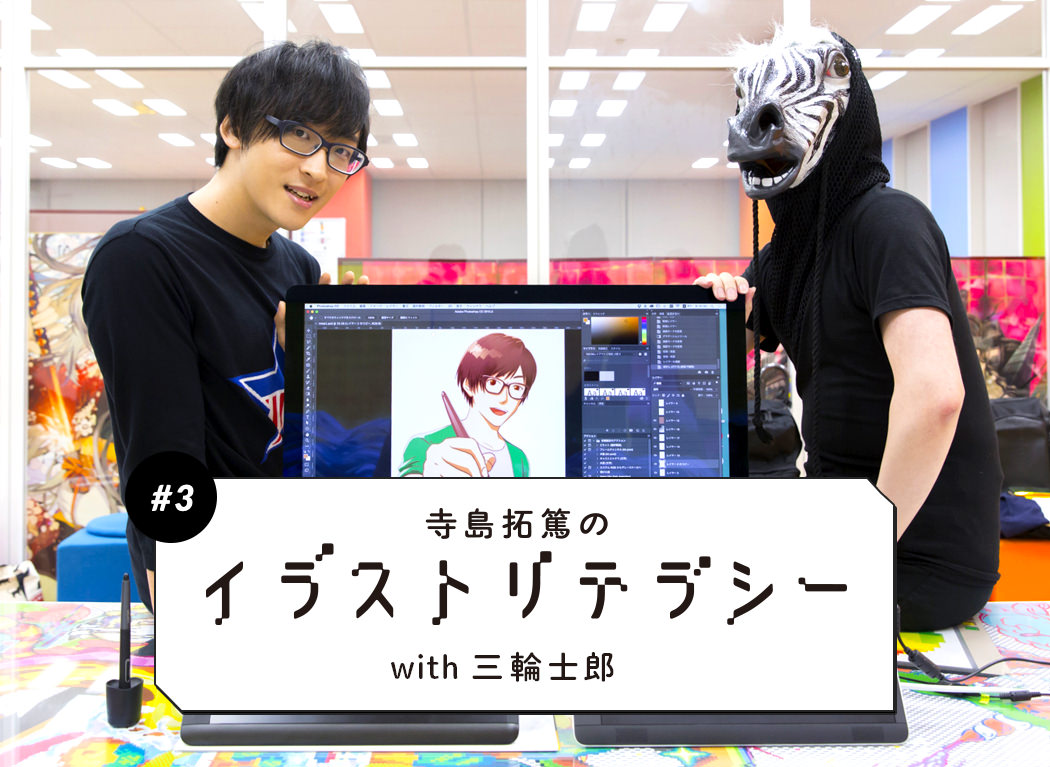
インタビュー・文:小川 陽平 撮影:山口 宏之
ペンタブレット提供:株式会社ワコム
「イラストが上手くなりたい!」という声優の寺島拓篤さんの熱意からスタートしたこの連載企画「寺島拓篤のイラストリテラシー」もいよいよ第3回。
「pixivのプロフィールアイコン用のイラストを描く」というお題で講師役の三輪士郎さんと描き進めてきましたが、いよいよ作業は佳境、完成が見えてきました!
それでは「着彩」の模様を見ていきましょう!
「pixivのプロフィールアイコン用のイラストを描く」というお題で講師役の三輪士郎さんと描き進めてきましたが、いよいよ作業は佳境、完成が見えてきました!
それでは「着彩」の模様を見ていきましょう!
▲前回までに影付けまで終わらせた線画がこちら! 今回はこの上に色を乗せていきます。
色塗りはベタでオーケー! まずは全体を塗って完成を目指します
前回までで「線画」→「影付け」と作業を進め、今回は「着彩」の作業に入ります。
カラー原稿はほとんど描いたことがないので少し不安だという寺島さんですが、三輪さんは「大丈夫大丈夫、問題なく仕上がりますよ」と気楽な様子。前回の「影付け」の作業がきちんとできているので、着色もスムーズにいくとのことですが……!?
カラー原稿はほとんど描いたことがないので少し不安だという寺島さんですが、三輪さんは「大丈夫大丈夫、問題なく仕上がりますよ」と気楽な様子。前回の「影付け」の作業がきちんとできているので、着色もスムーズにいくとのことですが……!?
パーツごとに自動選択ツールで囲んで塗りこみ。レイヤー分けは最小限でOK
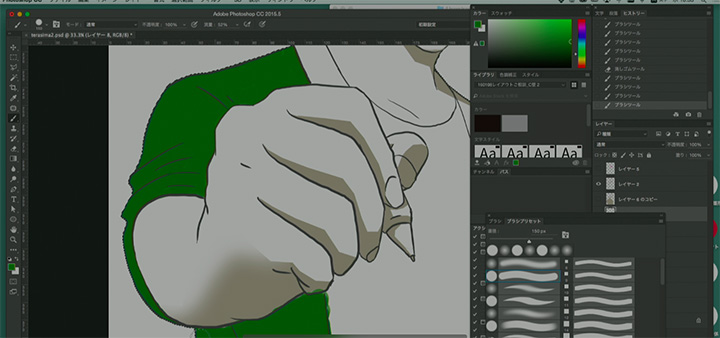
自動選択ツールでキャラクターだけを抜きだし、はみ出ないようにしたうえでベタ塗りをしていきます。色味はあとで補正することができるので、この段階で厳密に調整する必要はありません。まずはカーディガンから、どんどん塗り進めていきます。

ひと通り塗り終えたら、レイヤーを「通常」から「乗算」へと変更します。これにより、先に付けた影が透けて見えるようになり立体感が得られます(左が通常、右が乗算)。
たった1アクションで変わる印象に、寺島さんも「乗算レイヤーすごい!」と感激した様子。
たった1アクションで変わる印象に、寺島さんも「乗算レイヤーすごい!」と感激した様子。
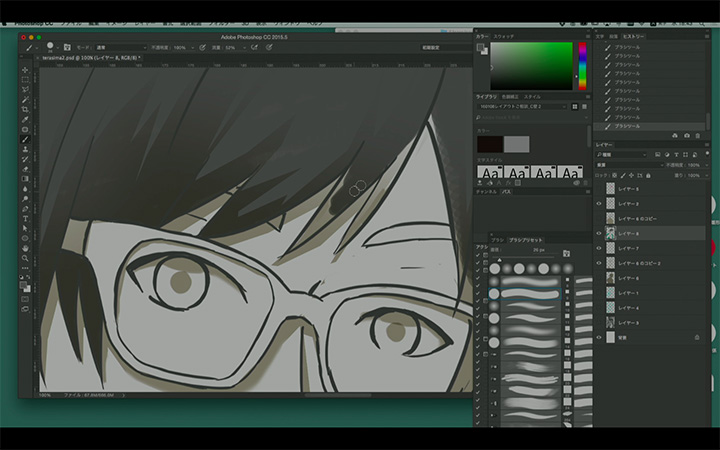
同じように、髪の毛もどんどん塗っていきます。レイヤーを増やすと管理が煩雑になるので、色がかぶらないところ(ここではカーディガンと髪の毛)はひとつのレイヤーで共用してしまうのが三輪さん流。

パーツごとにレイヤーをきちんと分けて、ちゃんと名前を付けるのが一番ですよ。でもなかなか面倒なんで(苦笑)
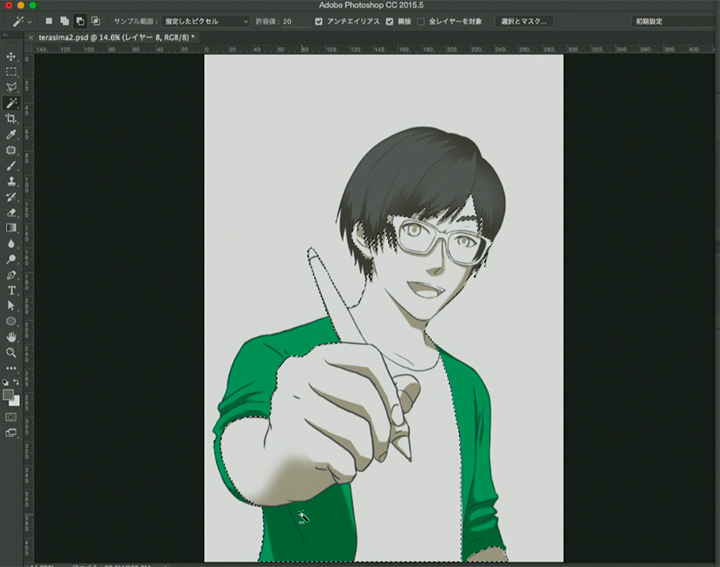
髪の毛とカーディガンの着彩が完了しました!
続いて肌の着色へ。線画をきっちり描いておけば着彩もラクに。
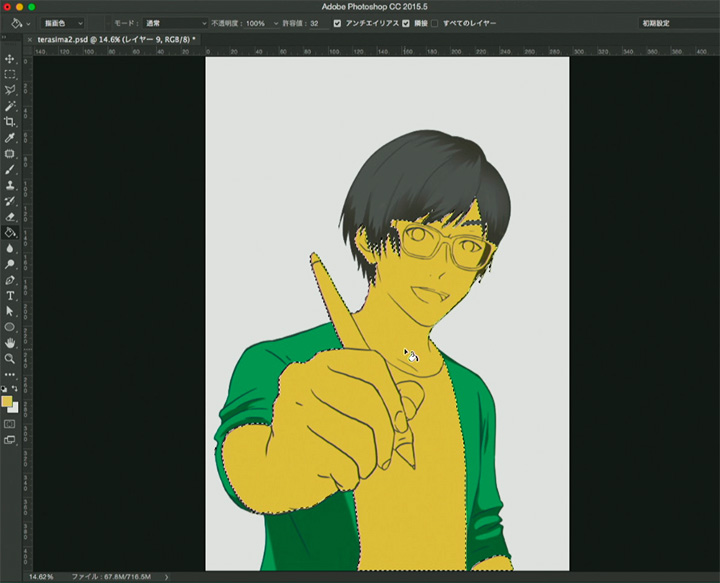
続けて肌色を塗っていきます。自動選択ツールを選び、altキー(Macではoptionキー)を押しながら、肌の部分をクリック。キャラクター全体にかかっている選択範囲を、肌だけに絞ります。
線画の段階できちんと線がつながっていれば、こういった作業がとてもやりやすくなります。丁寧な作業は後々自分を助けてくれるという証左ですね。
線画の段階できちんと線がつながっていれば、こういった作業がとてもやりやすくなります。丁寧な作業は後々自分を助けてくれるという証左ですね。

肌色の部分は新規レイヤーに塗りつぶしツールで一気に塗ってしまい、その後で瞳や眼鏡、ペンといった肌色でない部分を切り抜いていくと作業しやすく、時間の短縮になります。
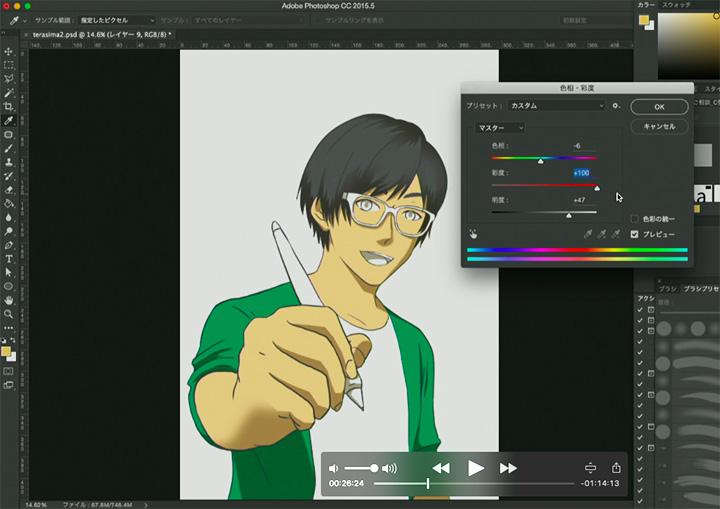
ちょっと黄色すぎる肌色の色調を調整すると、ぐっと自然な感じになりました。
影を自然にするためのひと工夫を加えます
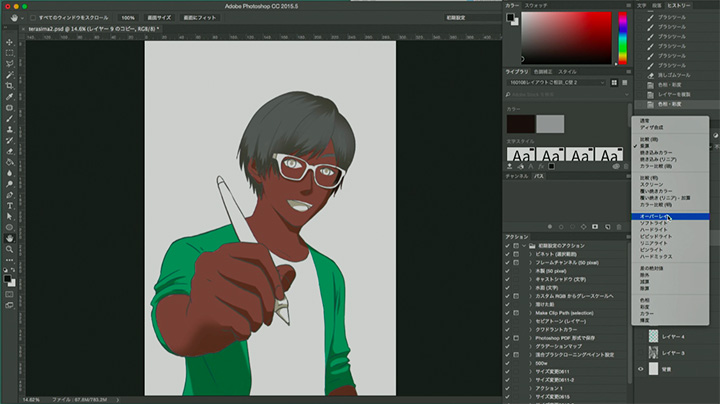
さらにここでもうひと手間を加えます。
肌レイヤーを複製し色味を暗めに調整。「オーバーレイ」を選択し、肌レイヤー下層の影レイヤーの色を濃い肌色へ変えます。
肌レイヤーを複製し色味を暗めに調整。「オーバーレイ」を選択し、肌レイヤー下層の影レイヤーの色を濃い肌色へ変えます。


違いは一目瞭然。影の色がグレーから自然な肌色に変わりました。
瞳にハイライトを入れて仕上げていきます
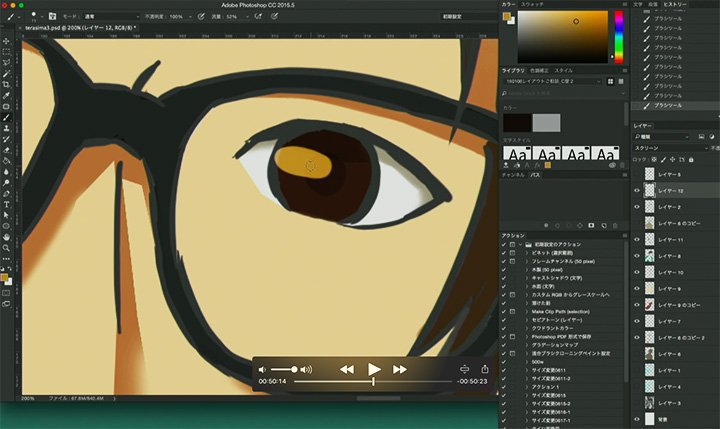

塗り残しの部分に色をのせていき、最後は瞳にハイライトを。
ハイライトの仕上げには消しゴムツールで軽くグラデーションをかけて自然な印象に。
ハイライトの仕上げには消しゴムツールで軽くグラデーションをかけて自然な印象に。
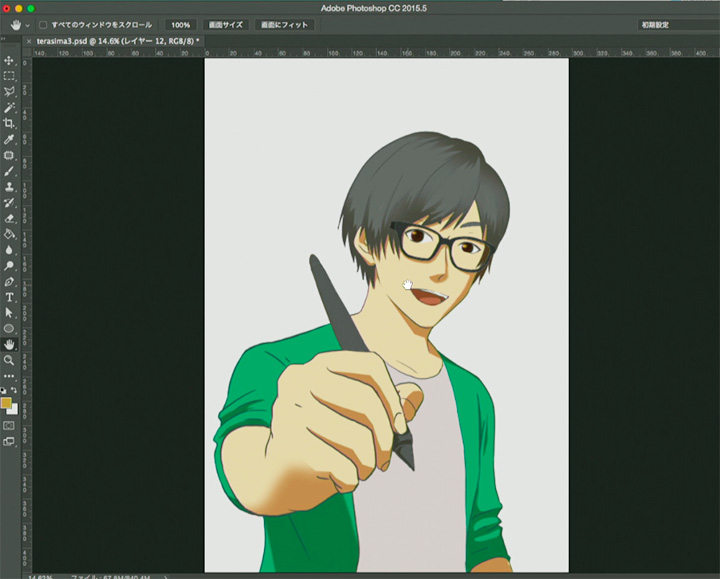
これでひと通り着色は終了!
最初に影を付けたおかげで、ベタ塗りだけでも立体感のあるイラストになっていますね。
そして、ここから情報量を増やしていく作業に入ります。いわゆる「仕上げ」の工程です。
最初に影を付けたおかげで、ベタ塗りだけでも立体感のあるイラストになっていますね。
そして、ここから情報量を増やしていく作業に入ります。いわゆる「仕上げ」の工程です。
よりクオリティをアップ! 効果をかける際には常に光の方向を意識して
ここからは絵の印象を大きく変える仕上げの作業となります。
これまでの影を用いた立体感の表現に加え、光による立体感の表現を加えることで、絵の情報量を上げていきます。
これまでの影を用いた立体感の表現に加え、光による立体感の表現を加えることで、絵の情報量を上げていきます。
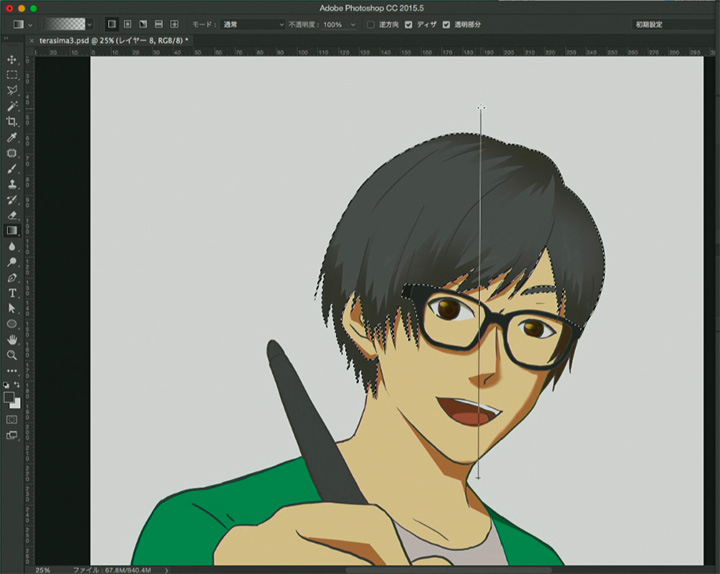
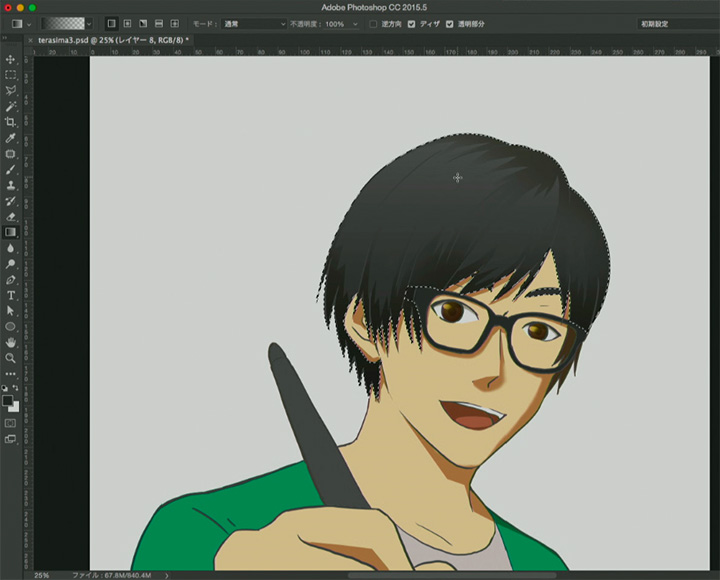
まずはイラストで大きなウェイトを占める髪の毛から。
範囲指定で髪の毛を選択し、そこに髪の毛より少し濃い色でグラデーションをかけます。自然な感じを目指し、下から上へ色を変えながら何回か行います。
範囲指定で髪の毛を選択し、そこに髪の毛より少し濃い色でグラデーションをかけます。自然な感じを目指し、下から上へ色を変えながら何回か行います。
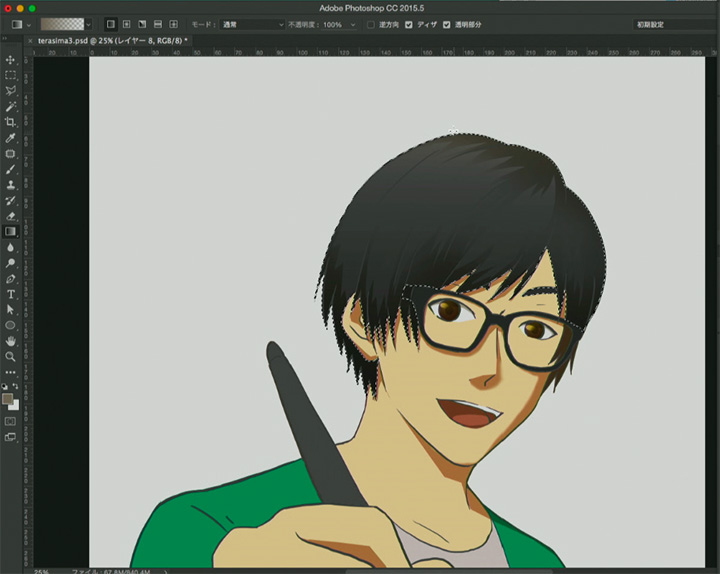
また、頂上部は光が強く当たるので、少し色味を変えて(ここでは茶色系を選択)上から下へグラデーションをかけると、さらに効果的な仕上がりになります。
ブラシの効果で髪の毛のハイライトに遊びを
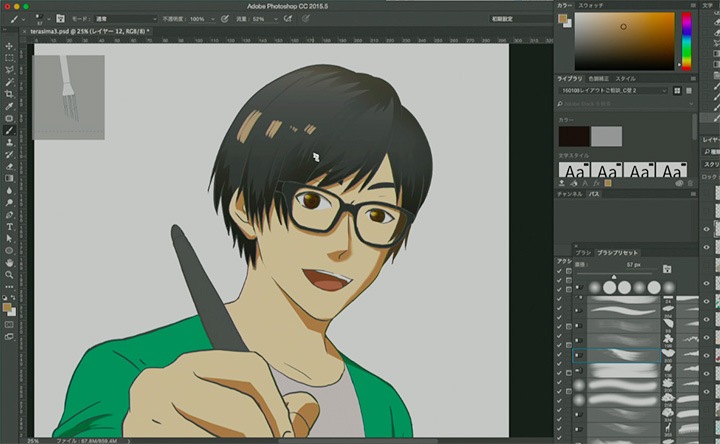
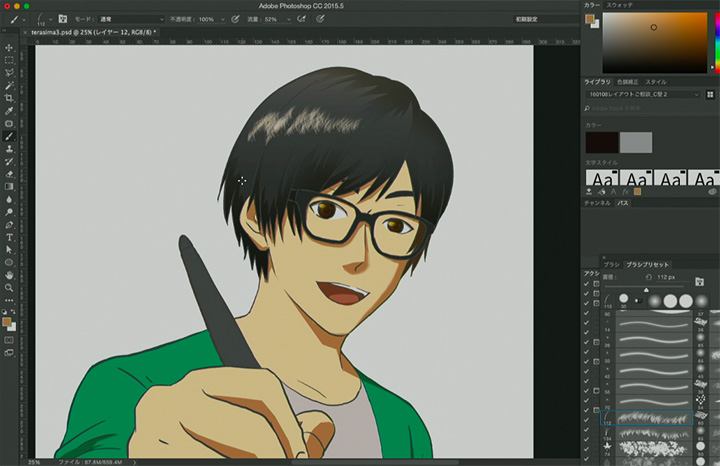


髪の毛のハイライトは複数のブラシを試し、最終的に一番下の形に。仕上げに消しゴムツールで軽くなぞってやります。
完成! と思いきや、三輪さんがさらにブラッシュアップ!?
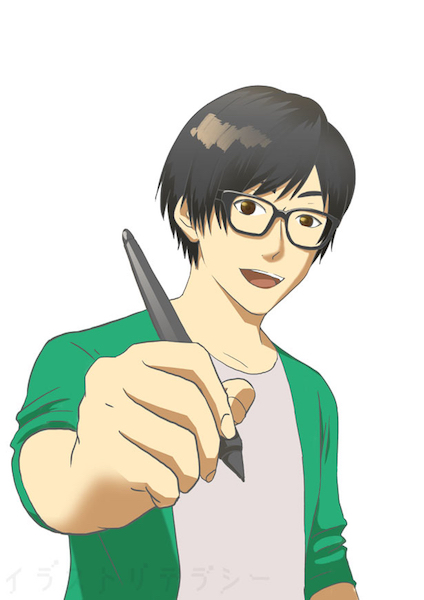
タブレットペンと眼鏡のハイライトを入れて完成!
……ですが、ここからさらに三輪さんがもうひと手間加えてみるとのこと。はたしてどのように変わるのでしょうか!?
……ですが、ここからさらに三輪さんがもうひと手間加えてみるとのこと。はたしてどのように変わるのでしょうか!?
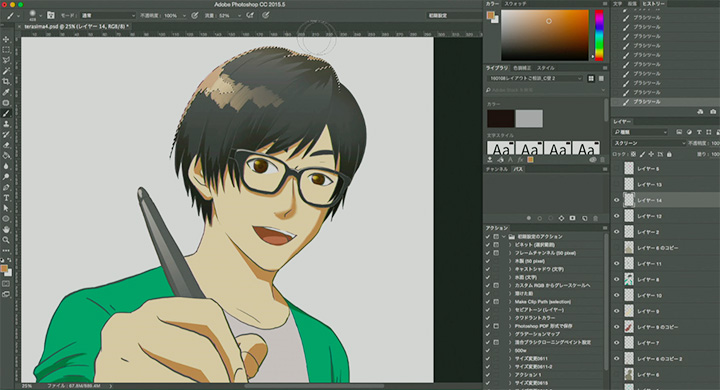
髪の毛のハイライトを追加。新規レイヤーを作成(レイヤーモードは「スクリーン」を選択)し、明るめの色を乗せていきます。

さらに新規レイヤーを作成。「オーバーレイ」を選択し、キャラクターの上に1枚かぶせて全体のトーンを統一。ここの色味を変えることで、晴天や夕刻といった日の光の変化を再現することができます。
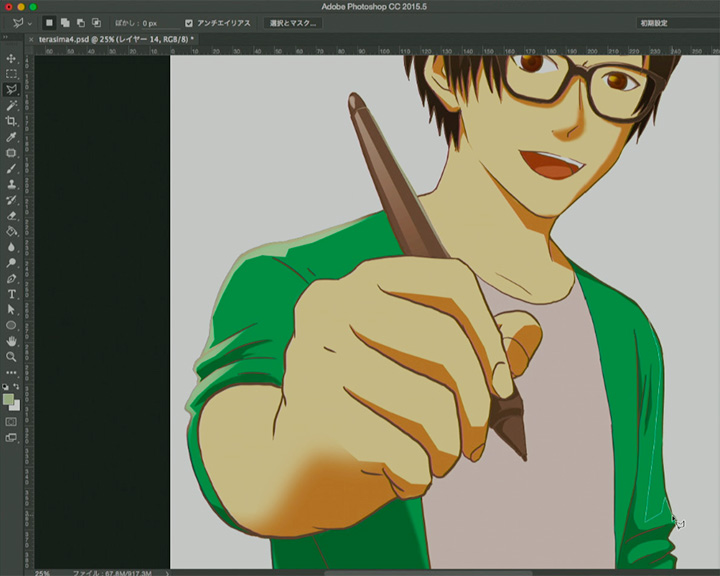
全体のトーンが整った段階で、さらにカーディガンやタブレットペンの光の当たるところにもう1色乗せていきます。
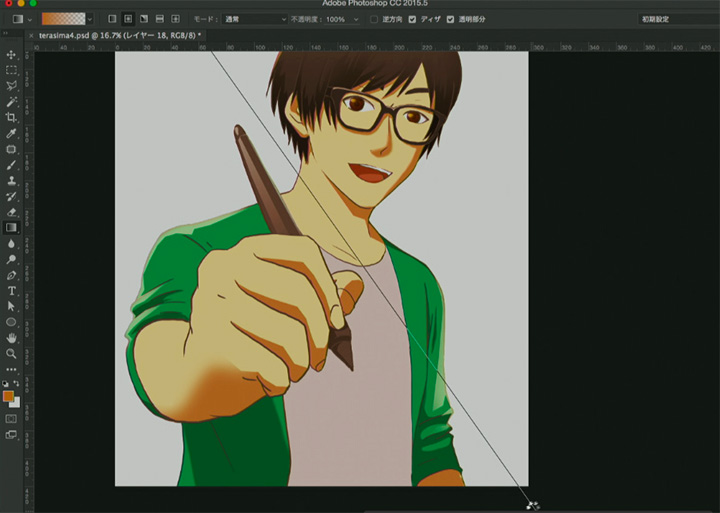
斜め上から当たっている光源を表現するため、新規レイヤー(レイヤーモードは「覆い焼き・カラー」)でグラデーションを加えます。色調を調整して自然な感じに。
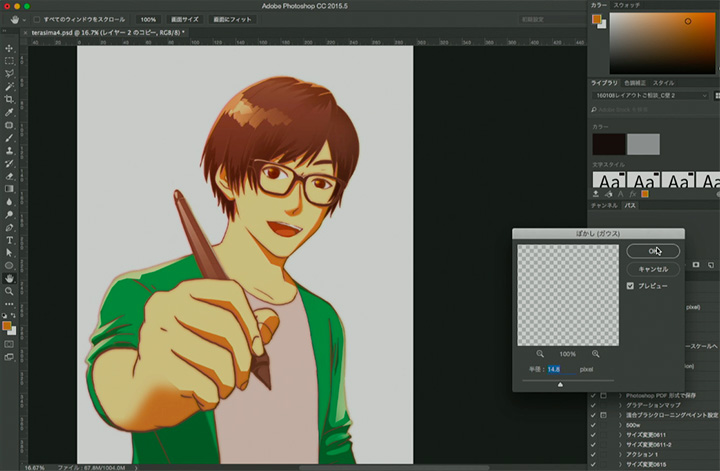
最後は主線のレイヤーを複製して「ガウス(ぼかし)」の効果をかけ、少し柔らかい印象にして完成!! おつかれさまでした。
完成したイラストはこちら!
お絵かき終了後、講師役の三輪士郎さんに講座修了後の感想とカラーイラストの上達法についておうかがいしました!
寺島さんの一番の才能は「目の鋭さ」

──おつかれさまでした。無事完成ですね。

今回は「線画に影を入れてから着彩」という、僕がいつもやっている手法に挑戦していただいたんですが、寺島さんは覚えるのが早いというか、この動作がどういう結果を生むのかの飲み込みが抜群なのでとても教えやすかったです。「さっきも教えたでしょ」というのがまったくなかったんですよね。
──三輪さんがこのような描画スタイルになった理由は?

仕事で描いていると締切があるじゃないですか。仕事で終わりが見えない作業では、やはり対応できないことがでてきてしまうんですね。
「このボリュームのキャラを塗るにはこのぐらいの時間がかかる」
と計算できる、シンプルな作業工程にする必要があったんです。ある程度、作業工程をルーチンワーク化する必要に駆られ、ブラシなどを多用しない今の描き方になりました。
線画、影のレイヤーを作る、全体のベースカラーを塗る、仕上げ……工程がはっきりしていると、スケジューリングしやすいですから。
「このボリュームのキャラを塗るにはこのぐらいの時間がかかる」
と計算できる、シンプルな作業工程にする必要があったんです。ある程度、作業工程をルーチンワーク化する必要に駆られ、ブラシなどを多用しない今の描き方になりました。
線画、影のレイヤーを作る、全体のベースカラーを塗る、仕上げ……工程がはっきりしていると、スケジューリングしやすいですから。
──工程が進むにつれて、寺島さんの描画速度がどんどん速くなっていきましたよね?

イラストの完成度が上がってくると、自分でどこの完成度が足りていないのかが見えてくるんです。今回の手法は早い段階から完成稿が予想できるので、モチベーションを維持しやすいといった利点もあるんですよ。
寺島さんもそこは敏感に感じていたらしく、「あ、塗り残しがある」と自分で気づかれて修正をしていました。僕が指摘する部分はほとんどありませんでした。観察眼が鋭いんですね。
ここは技術ではなく意識というか心構えの部分なので、やっぱりすごい素質がある方なんだと改めて感じました。
寺島さんもそこは敏感に感じていたらしく、「あ、塗り残しがある」と自分で気づかれて修正をしていました。僕が指摘する部分はほとんどありませんでした。観察眼が鋭いんですね。
ここは技術ではなく意識というか心構えの部分なので、やっぱりすごい素質がある方なんだと改めて感じました。
カラーイラストの上達には「制限をつける」のがコツ!
──今回はカラーイラストを完成させましたが、pixivユーザーの中にはカラーイラストが苦手だという人も多いと思います。

今はPCで簡単にフルカラーのイラストが描けるようになりましたから、どうしてもたくさん色を使いたくなるんですよね。でも、色の組み合わせには良し悪しがあるので、使う色が増えれば増えるほど汚くなってしまうことが多いんです。
すべての色を使うと灰色になるっていうじゃないですか。
ですからカラーイラストが苦手だという人は、作品のテーマカラーを決める、色の系統を絞るといった制限を付けるのがいいですね。
欲張らずに使う色を少し絞って塗っていったほうが、仕上がりはきれいになると思いますよ。
すべての色を使うと灰色になるっていうじゃないですか。
ですからカラーイラストが苦手だという人は、作品のテーマカラーを決める、色の系統を絞るといった制限を付けるのがいいですね。
欲張らずに使う色を少し絞って塗っていったほうが、仕上がりはきれいになると思いますよ。
──カラーイラストに挑戦しようという人にアドバイスをお願いします。

僕もよくやるんですけれど、「モノクロ+1色」で漫画の多色刷のようなところから始めるとよいと思います。黒は画面を引き締めますから、そこに1色加えるだけで雰囲気はかなり変わります。
その色をいろいろと変えていって自分の好きな色の系統が見えてきたら、その色に合う別の色を探し、さらにその組み合わせにあった色を探して……と、少しずつ使える色を増やしていけばよいのではないでしょうか。
自分の好みの色、自分が表現したい物にあった色が見つけられると思いますよ。
その色をいろいろと変えていって自分の好きな色の系統が見えてきたら、その色に合う別の色を探し、さらにその組み合わせにあった色を探して……と、少しずつ使える色を増やしていけばよいのではないでしょうか。
自分の好みの色、自分が表現したい物にあった色が見つけられると思いますよ。
三輪士郎さんに聞く!お絵かき上達への三か条!
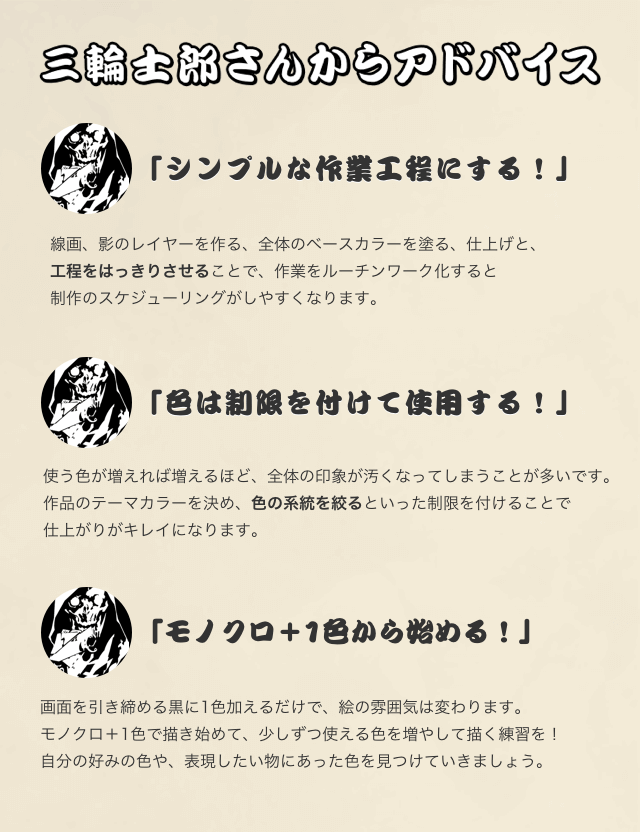
【寺島拓篤のイラストリテラシー#4】次回予告!三輪さんからの新たな課題とは!?
この連載では3回にわたって、寺島さんの自画像完成の様子をお伝えしてきました。三輪さんの強力なアシストもあり、かなり素敵なプロフィール画像に仕上がっていますね! みなさんも、寺島さんになったつもりで、三輪士郎さんのアドバイスを参考に素敵なイラストを描いてみてくださいね。
次回は三輪さんから寺島さんへの課題ということで、「1からオリジナルイラストを描いてみよう」というお話に……。
はてさてどんなイラストが出来上がるのか! こうご期待!
次回は三輪さんから寺島さんへの課題ということで、「1からオリジナルイラストを描いてみよう」というお話に……。
はてさてどんなイラストが出来上がるのか! こうご期待!

今回の使用ペンタブレット

- 寺島拓篤(てらしま たくま)
- 12月20日生まれ/石川県出身/アクセルワン所属/出演作品は、「うたの☆プリンスさまっ♪」シリーズ(一十木音也)、「SUPER LOVERS」(海棠蒔麻)ほか多数。2016年8月17日(水)には6thシングル「sunlight avenue」をリリース。

- 三輪士郎(みわ しろう)
- 漫画家・イラストレーター。
1999年に『BLACK MIND』で『ウルトラジャンプ』から漫画家としてデビュー。『狗-DOGS-』を経て、現在はその続編となる『DOGS/BULLETS&CARNAGE』を連載中。
また2008年より同人音楽サークル「supercell」にイラストレーターとして参加し、メジャーデビューシングル『君の知らない物語』等のジャケットデザインを担当。2016年4月期にはTVアニメ『キズナイーバー』や『ジョーカー・ゲーム』のキャラクター原案を手がけるなど、その領域をマルチに広げ、トップクリエイターとして活躍している。

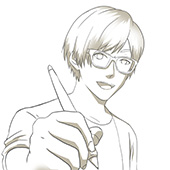
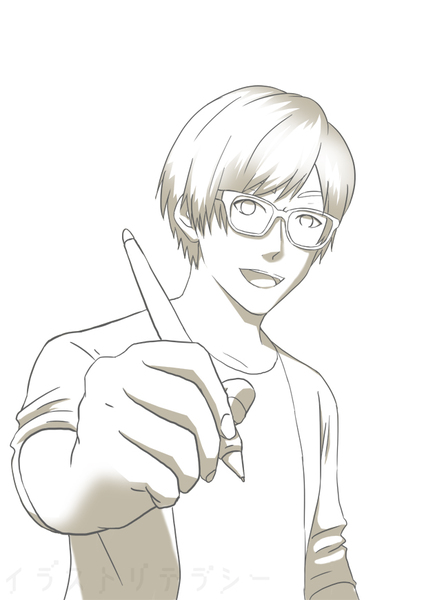



寺島さんの公式pixivアカウントをフォローして、投稿を逃さずチェック!
寺島さんが描かれたイラストが公開される「寺島拓篤公式pixivアカウント」が開設されました!この連載企画で執筆されたイラストはもちろん、寺島さんがプライベートで描かれたイラストが投稿されることも…?
ぜひフォローして作品を見てみてくださいね。
寺島さんのpixivアカウントはこちら!
また、今回の執筆の模様は動画でも公開中!
「KIKI」にて、各回の様子を随時公開していきますので、こちらも忘れずにチェック!
KIKI by VOICE Newtype