Fly experienced "The Life of Drawing Outside" and here are her recommendations! - LCD Tablet and Computer in One Body.


Interview・Photograph / Kazuki Miura
Editing / Hitomi Sakuma
Fly is known for her active participation in various genres, including video game and literature, as well as her extensive painting styles; ranging from illustrations with transparent-like color scheme that depict mundane scenes to cute and lively characters.

And so, we asked Fly to draw some illustrations outside using "HP Spectre x360" notebook, which can be purchased from the official website of HP Japan, and Active Pen 2. Fly does not have her own notebook, so we asked her about her first impression of the HP notebook. We also didn't waste time asking Fly for tips of drawing illustrations outside!

Going outside with a tablet in one hand and trying to focus


When I'm at home I use a computer and a 27-inch LCD tablet. The software I use is "CLIP STUDIO PAINT PRO" and "Adobe Photoshop CC". When I work outdoors, I use a combination of iPad Pro and Apple pencil.

Among them, I usually focus on the size of the screen and the resolution. The larger the screen, the more information it can fit in on a single screen and I find it easier to shift my gaze across the screen compared to dual display (2 screens). And the bigger the resolution is, I can just zoom in on the illustration and draw the tiniest detail. That makes it easier to increase the quality of the illustration.
It's thin, light, and easy to carry. It also comes in a stylish design.


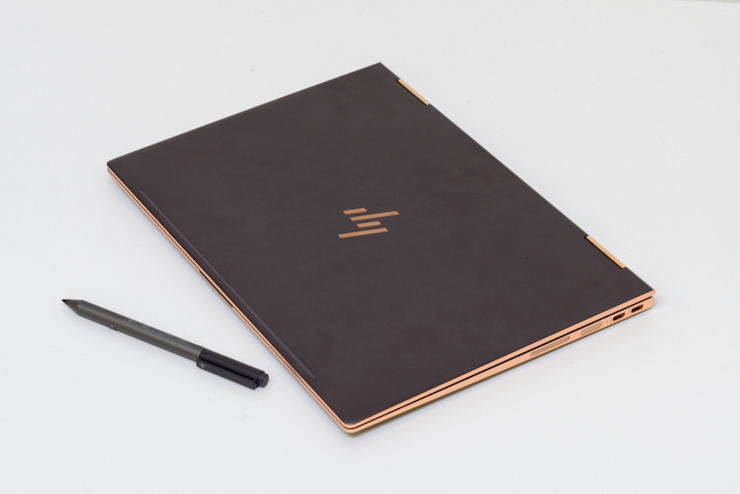

* Certain models come with 4K display.

The color "Ash Black" refers to the black body that is lined with gold. The notebook also comes in another color: "Natural Silver" (the notebook shown in the photo is in Natural Silver).
If you rotate the screen, you can use the notebook as a tablet.
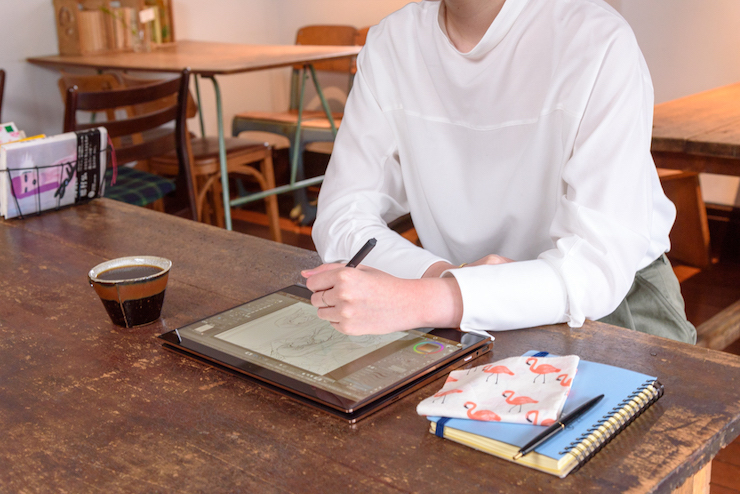





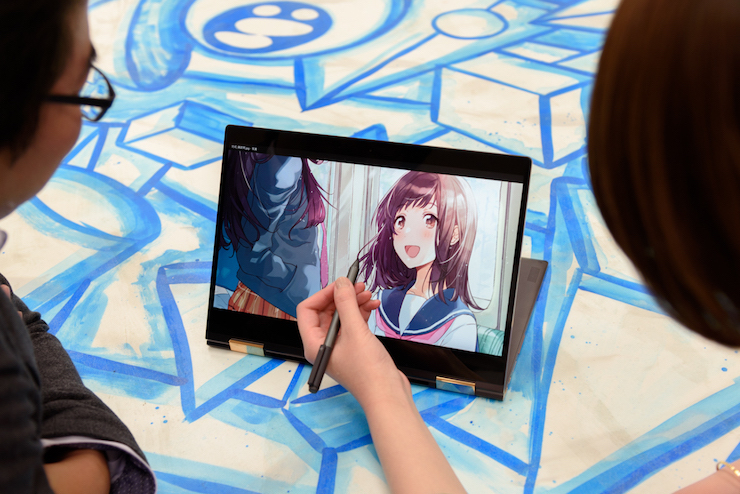


I'm the type who doesn't put a lot of strength to make a brushstroke, so I usually set my pen to be able to draw even when I apply light pressure. And today, I used the Active Pen 2 that I borrowed from you with the same mindset.
This screen is smaller compared to the tablet that I use at home, so I was a bit worried; what if I couldn't draw well or what if the pen wouldn't respond, but when I did give it a go, the pen nailed every point that I aimed at and I'm very satisfied with how it feels in my hand as I draw.

The more receptive the touch screen is, the more likely it is for your hand to accidentally touch the screen and activate some random feature. Besides, when you spend a long time drawing, sometimes you'll feel your hands getting sweaty
I've heard that some illustrators wear gloves or put a paper or a handkerchief in between their hand and the screen in order to solve these issues. Perhaps if you give these strategies a try, they may work for you too.
Use "Privacy Mode" and "Save Battery" features when you work outdoors.




The spectacular sound system; developed together with Bang&Olufsen, a manufacturer of high-end audio products.



One illustration speaks a thousand words



Of course, I try to make my characters look as cute as possible, but I also pay attention to the facial expressions and details that I pick so that those who view an illustration of mine can experience a whole story just by looking at that single image.
The girls' uniforms are different and I also try to distinguish their personalities through my drawing. I incorporate those details in this illustration hoping that it'll be easier for the viewers to start a discussion about it.

There are many details in this illustration, so in order to direct the spotlight toward the two high school girls, the people and details in the background are painted in a short range of colors.
Fly started drawing because of "Drowning Love"

"Drowning Love", which is a manga by George Asakura, inspired me to start drawing. When I was in elementary school, "Drowning Love" was serialized on the manga magazine "Ribbon". I did a lot of copying and tracing when I was a student. George Asakura is known for her unique way of drawing the characters' faces and delicate facial expressions, so back then I used to trace mainly the faces of her characters.




Using movies and music videos as reference materials to create her own illustrations

Using other illustrators' artworks as references make me feel like I can never surpass them. So I think it's better to use other objects other than illustrations--such as the scenery, mother nature, and movies--as reference materials because then you can create illustrations that are just you in every way.


This notebook can be used as a computer and a tablet! It's perfect for new illustrators!


Before you venture into the world of digital painting, choosing the tools that work the best for you may be a daunting task. Should you choose a regular tablet or an LCD tablet? I think it's difficult to assess the tools before you even get to accustom yourself to using them. Of course you can just pick an LCD tablet to begin with, but the price and size are by no means insignificant.
But the HP Spectre x360 that I used today can be utilized as both a computer and an LCD tablet. You can try using this notebook first and if you later decide that LCD tablets aren't just for you, you can use this HP Spectre x360 as a computer and buy a separate normal tablet. I think it's important to take your time finding the right tools for yourself.
And also, the HP Spectre x360 that I used today is a very suitable option that you can consider when browsing for drawing tools. What I felt after using this notebook was that it's a stunning tool that can be used differently for a wide array of purposes. Personally, I know this is a notebook that I'd want to get for myself!

If you're mulling over what illustration equipment to buy, you might want to include "HP Spectre x360" in your options because this notebook can also be used as an LCD tablet; plus, it's thin and lightweight. This fashionable notebook is extremely useful to support your activities as an illustrator and also for you to complete other day-to-day tasks. It's so light and useful that you may find yourself wanting to carry it with you all the time and perhaps it will result in an evident improvement of your drawing frequency and technique.
Here are details of the products
Windows Ink. Enables you to hand-write on the screen with a pen or a mouse.


CPU: Intel® Core™ i5-8250U Processor
OS: Windows 10 Home (64bit)
Color: Ash Black / Natural Silver
Price: Starting from 139,800 yen (excluding tax)

Intel, Intel logo, Ultrabook, Celeron, Celeron Inside, Core Inside, Intel Atom, Intel Atom Inside, Intel Core, Intel Inside, Intel vPro, Itanium, Itanium Inside, Pentium, Pentium Inside, vPro Inside, Xeon, Xeon Phi, Xeon Inside, Intel Optane are trademarks of Intel Corporation or its subsidiaries in the United States and other countries.



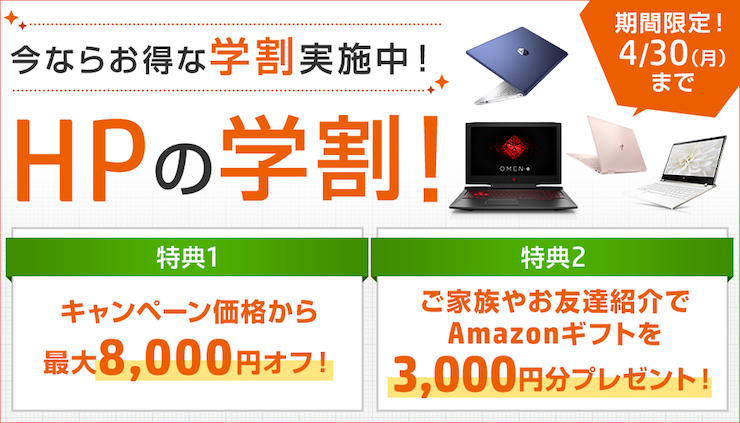

HP Spectre x360
Made of aluminum, the body of this notebook is both strong and beautiful. The matte finish makes the surface feel velvety and soft; you can immediately tell that it's made of high-quality materials.
Although this is a notebook, the screen can rotate through 360 degrees and so it can also be used as a tablet. This notebook can be used in different ways depending on your needs. It comes in two colors: Ash Black and Natural Silver.
■ Use it according to your need. This is a "13.3-inch premium convertible PC" (a notebook that you can use as a tablet).
・With thickness of 13.6mm and weight of 1.29kg, this notebook can be easily carried around.
・It is equipped with 8th Generation Intel® Core™ i5. With fast and high-quality performance, you can use this notebook at a speed that will not hinder you.
・High speed startup: press the power button and wait for a mere 10 seconds for the notebook to start.
・The battery life is up to 16 hours and 45 minutes. It's also equipped with Fast Charge Mode (only certain models), allowing you to charge 8-hour worth of battery in only 30 minutes.
■ Wield "Active Pen 2" according to your heart's content and manifest your creative urge
・Equipped with 1,024 levels of pressure sensitivity and tilt sensitivity, this pen provides a natural writing experience for you. This Active Pen supports Microsoft Pen Protocol and is rechargeable (Active Pen 2 only comes in the color Ash Black).
■ Breathtaking quality of "Image" and "Sound"
・Equipped with a sound system that has been jointly developed with Bang&Olufsen, a Denmark manufacturer of high-end audio products.
The notebook has a total of four built-in speakers to provide you with a mind-blowing sound experience.
・This notebook uses 4K touchscreen display to produce the best and most fascinating image quality (only built in certain models).
■ "Security" features that thoroughly protect your privacy
・You no longer have to worry about privacy when working in public spaces, such as in a cafe or on the train, because with a single button you can active "Privacy Mode" (only in certain models), which will cloud your screen and make it white, so that strangers who are sitting next to you will not be able to peek at your screen.