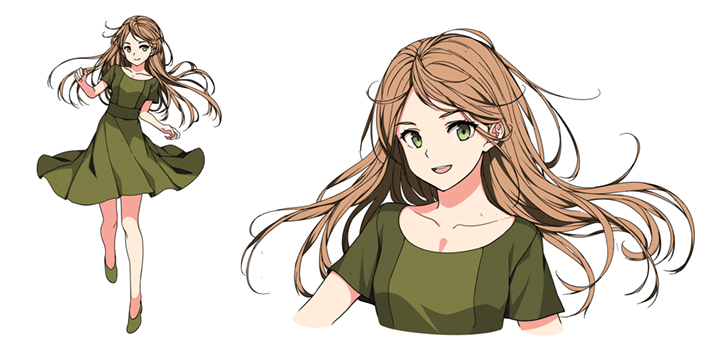Must-see for beginners! 4 easy steps to master illustrating

1. Analog? Digital? Two types of illustrations
2. Characteristics of and how to draw analog illustrations
3. Characteristics of and how to draw digital illustrations
4. The fundamentals of drawing
Apart from learning more about drawing, your actual skill will improve with these tips that are easy to understand and image. We highly recommend it to beginners who want to grasp the general flow of drawing.
1. Analog? Digital? Two types of illustrations
Illustrations can be split into two broad categories:
-Analog
-Digital
To put it simply,
It is considered analog if you do not use electronic devices like your computer or mobile devices, and digital if you do.
Let's find out more about their characteristics by examining artwork uploaded on pixiv.
2. Characteristics of and how to draw analog illustrations
What are analog illustrations
What makes analog illustrations attractive and what doesn't
However, a lot of care has to be put into your tools. Markers and paint that are oil-based do not fare well in dry and hot environments, and it is important to cover them up and store in suitable locations. Also, there are times where you find yourself unable to restock the tools you need, and it is crucial to always check your remaining stock.
Types of analog artists
You can use them like you use pencils, and is very easy for beginners to use. By changing the force used, you can either create a very light feel, if not impactful one.
It's hard to mix colors to create a new one, so you may want to prepare the standard 24~48 colors to increase your ability to express. From the grainy texture to a smooth flowy texture, there are many ways you can use color pencils.
3. Characteristics of and how to draw digital illustrations
What are digital illustrations
-A computer, smartphone or tablet
-Painting software
In the past, you had to have a computer in order to illustrate digitally, but you can now do it on your smartphone easily.
When drawing on the computer, you could purchase a pen tablet apart from a mouse, so that you can illustrate digitally with a feel of analog illustration.
Charms of digital illustration and points to be noted
The types of digital illustration
Software you can use include Adobe Photoshop, Illustrator, CLIP STUDIO PAINT, SAI etc.
Find out more here to find out more about these software.
Also, you can sketch analog, take a photo of it and upload it onto a paint software on your phone to further edit it. This makes good use of both analog and digital methods.
Paint software include pixiv Sketch, ibisPaint, Medibang Paint, Tayasui Sketches 2 Pro, Inkboard, Adobe Photoshop Sketch etc.
4. The fundamentals of drawing
Step 1. Draw an outline
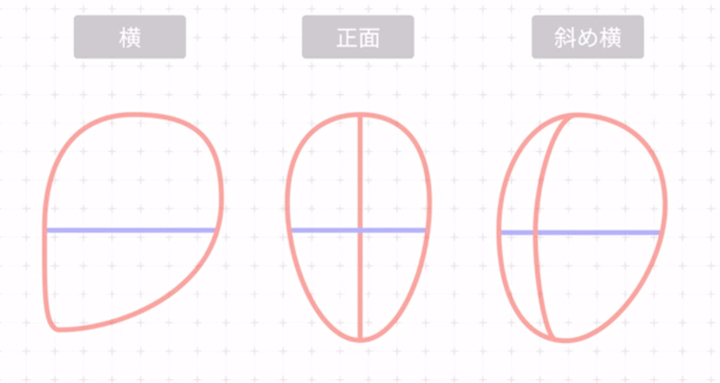
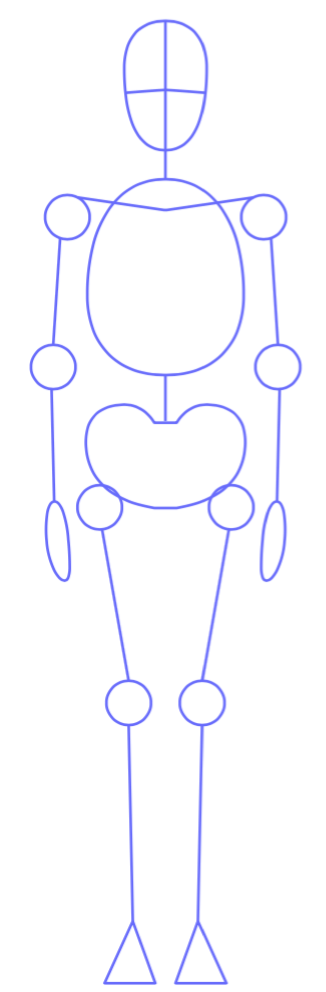
Step 2. Rough sketch
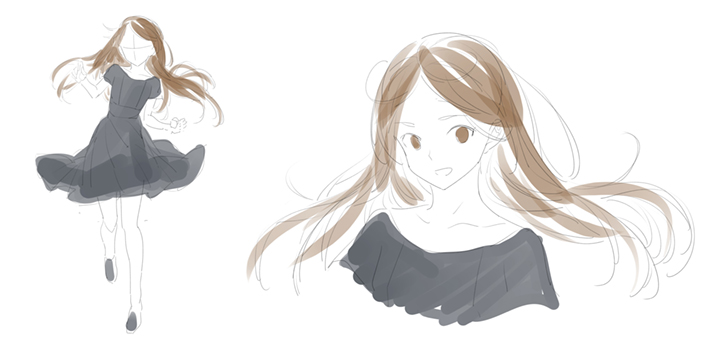
Step 3. Lining and cleaning

Step 4. Deciding the colors
In the case of anime and game characters, cheerful characters tend to have warm tones, and cool characters more chilly ones, but it's all up to you.
Step 5. Coloring
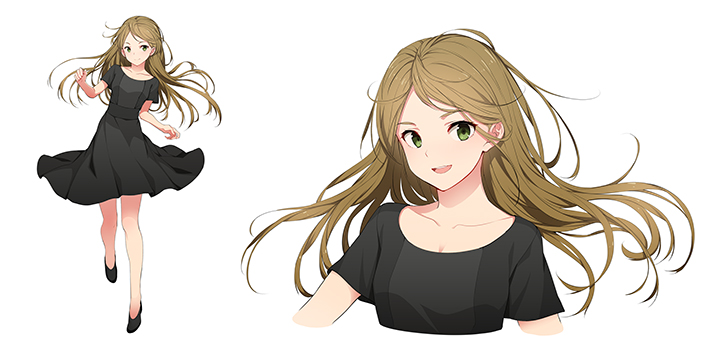
After coloring in the hair, skin and base colors of the clothes, add shadows based on the light source. Think of it as transforming the head, arms, balls or pillars into something 3D, and decide the light balance of the whole picture. Lastly, add in gradation, and highlights.
What makes the coloring so different
In the case of digital illustrations,
・Anime style as seen on TV
・Bishoujo style that makes skin look soft and feminine
Are two major styles, so do explore and find something that suits you.