Creating sparkling, kawaii drawings - Making & Interview With Eku Uekura

Interview, article by Youhei Ogawa
Photography, editing by Takafumi Sekiguchi

XYLITOL 20th PROJECT website also features the packaging by Eku Uekura.
Eku Uekura's next goal is a solo exhibition. After all, an exhibition featuring only your paintings is a dream for every illustrator. The place where her dream came true is... Akihabara JR Station! From July 31st (Mon) until August 6th (Sun), Uekura's illustration will be exhibited outside Showa Dori Exit, in Akihabara Station.
This time, she's gonna introduce us to the making process behind this very illustration. How to create kawaii illustrations? How to skillfully use sparkling transparencies and pop hues? Check this out!


Let's start from costume design!
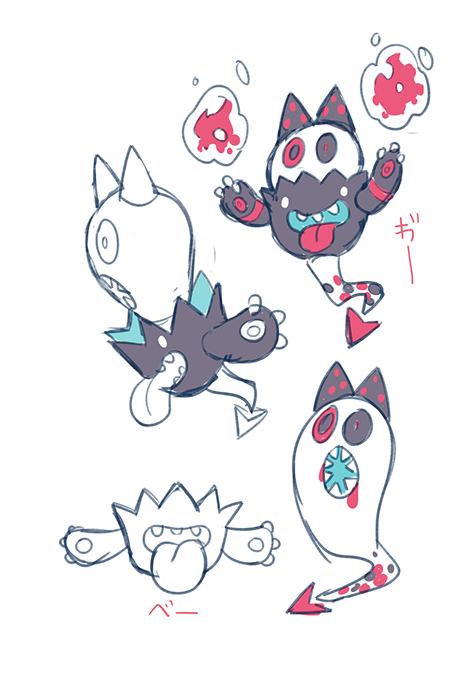
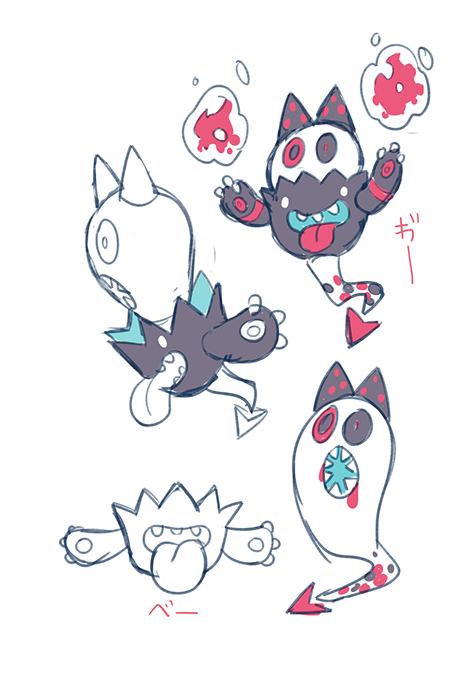
Let's begin with the design of the characters who are going to appear in the illustration.
In my case, since inspiration comes in the following order: from costume design to pose, from pose to facial expression. Never mind the fact that the design of the costume tends to be very different at the end, compared to the initial one (laughs).
The protagonist of the illustration will be XYLITOL-chan (temporary name), who I drew as a police officer, following the theme of "protection", "defense". I chose green for the color palette, the same color of the product itself. For the enemy characters, I was inspired by a magnified picture of a germ. Although I used the same color scheme I used for the main character, I also added brown and red to create a stained effect.
Initial Draft
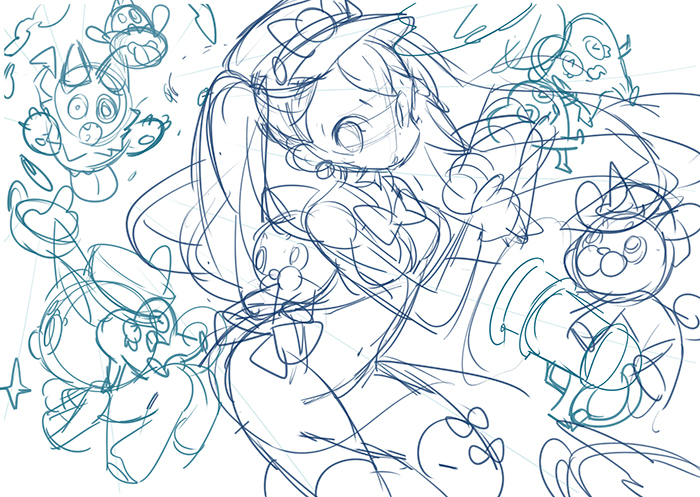
Once the design is settled, I start working on the pose. I redraw the pose several times until I feel it's perfect for the costume I designed. This time, before choosing this pose, I tried to draw 3~4 different ones.
After deciding on a pose, I draw her facial expression. The impression of this character is pretty different from before, right?
I really like KYLITOL-chan and the mascotte character, so I fill all remaining spaces with enemy characters.
Colored Draft

Lineart

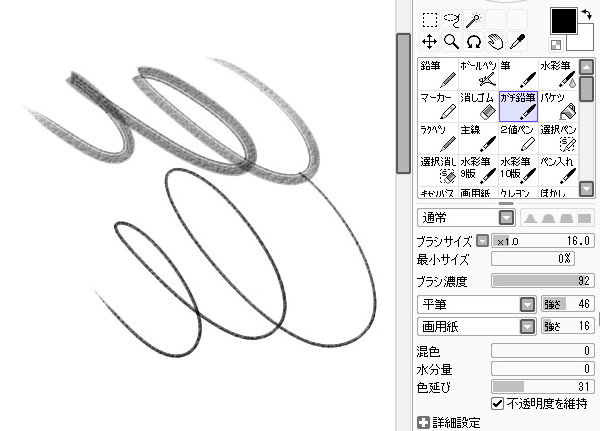
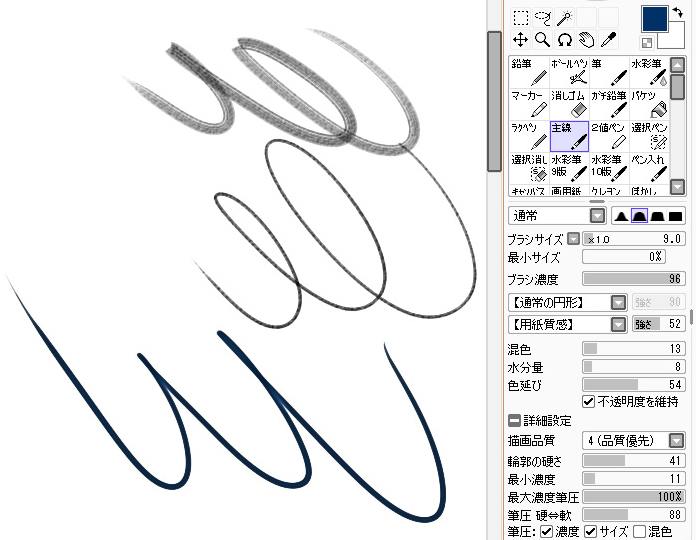
Sometimes I also shift the placement of the characters, so when it comes to the characters behind the protagonist, I think it's useful to draw even the parts that are going to be hidden later on.
Base Colors #1

Base Colors #2

I'm clipping the textures to a new layer and add some effects with a brush. In this case, I'm using a multiply layer.
Coloring #1


Coloring #2

Shading

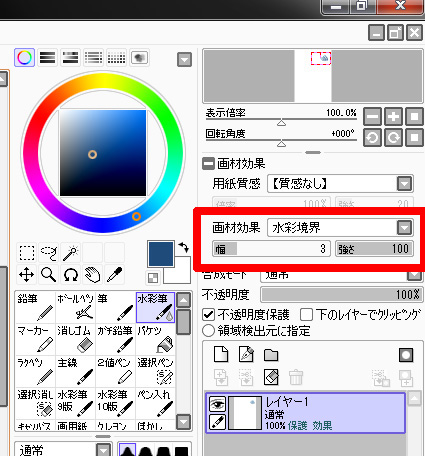

By selecting the fringe mode before adding a color, you can create some tiny borders around it.
Highlights

After the shadows, I proceed to add highlights. I express highlights by using luminescence layers instead of multiply ones. I will increase the number of information in the illustration by adding a darker color next to the highlights.
The brush size that I choose is between 100~200, and I add highlights abundantly to all those parts that require them. I will proceed to erase unnecessary part at a later time.
Background and Finishing


With the last highlights, XYLITOL-chan is finally complete. Now it’s the time to fill the background with enemy characters. The painting process doesn’t change much. I just repeat the same coloring process over and over again…
After I’m done, I add some more effects. I add a glittery, mysterious liquid coming out of the water gun (?) and so on. I add density to the illustration to adjust the overall balance. Since I feel like the illustration would really pop out and look even more kawaii by adding some more sparkles, I add them all over.
Finished illustration!

I complete the illustration by slightly adjusting the overall color balance. Thank you so much for reading this article until the end!
What I do when drawing is to start from the lineart and color each part one by one, before
adjusting the balance in the end. This way, though, I’m going to end up
with a multitude of layers. I cannot recommend this method with big-sized
illustrations like this one, but it’s indeed convenient when it comes to
adjustments. However, everyone tends to draw in their very own way. You should try and work out a way to find
balance for yourself.
A personal exhibition @ Akihabara JR Station!


- Eku Uekura
- Born on June 17th in Kamakura Prefecture. Illustrator and mangaka. She worked as a manga artist, cover illustrator, illustrator,
character designer, SD character designer, she illustrated CD jackets and more.

By adding highlights, you can create different textures
Even with the same painting method, you can change the texture of a material by adding highlights. When expressing objects illuminated by a light source, the brightness of it usually changes in the following order: highlights, neutral color, shadows. However, this time, I skipped the neutral colors when placing highlights to her hair decorations. In this way, you can give the object a sense of transparency, so it’s especially recommended if you want to create a glittery texture.