Interview with the artist “Wannyanpuu” and making of “Ugoira!” The particulars behind the creator’s craftsmanship.
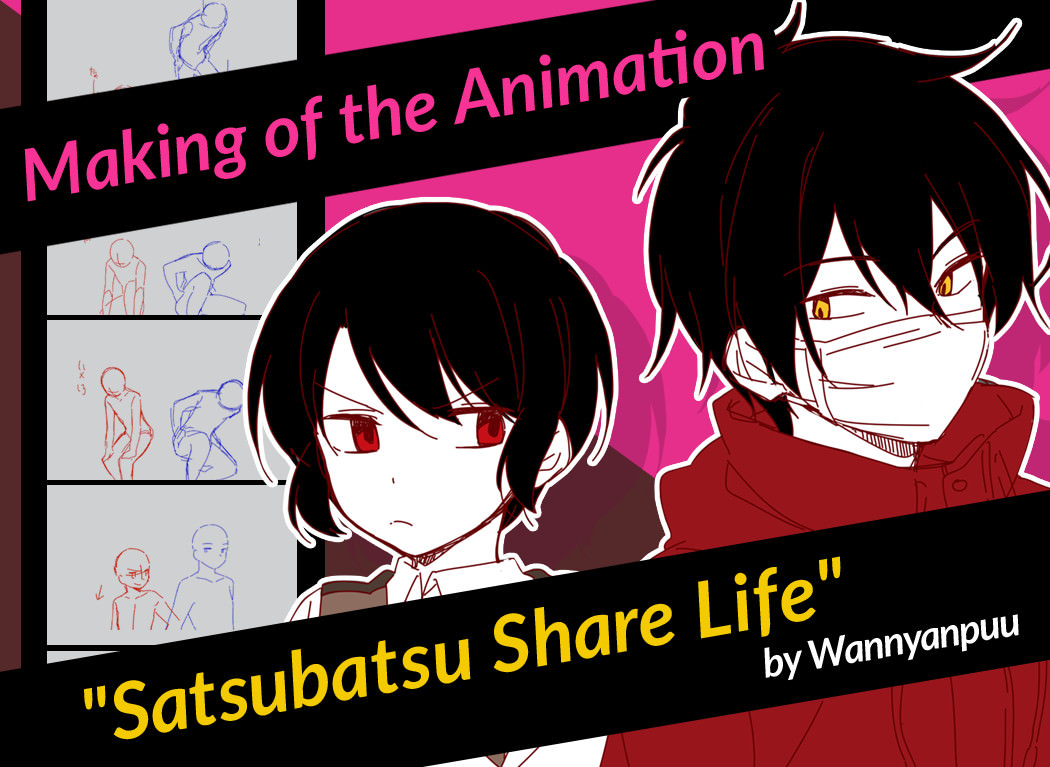
“Satsubatsu Share Life” is a celebrated comic uploaded to online pixiv Comic.
A vampire named Fuji and a slit-mouth man, Sakiguchi, receive divine punishment for past transgressions in the form of being made to cohabitate together. The first volume of “Satsubatsu Share Life” was released Wednesday, July 27, 2016 !
The one taking charge of the sequential drawings is none other than “Wannyanpuu,” the alias of the artist behind “Satsubatsu Share Life.” She is a triple threat who not only writes manga, but an illustrator and animator as well. Character subtleties like the dynamics of animating facial expression isn’t common knowledge to ordinary people.
To celebrate the release of “Satasubatsu Share Life” we will be getting an exclusive look behind the creation of a Wannyanpuu’s Fuji and Sakiguchi “Ugoira!” Let’s view the approaches that Wannyanpuu uses to breathe life into these characters.
Fuji and Sakiguchi moves?! The making of Ugoira
Wannyanpuu has delivered a behind-the-scenes, look into the making of an “Ugoira.” One can find herself drawing and redrawing a scene countless times before they can produce a result they take pride in.
1. Artist Sketch

First, think about the atmosphere of the overall clip, then choose your colors.

2. Roughs
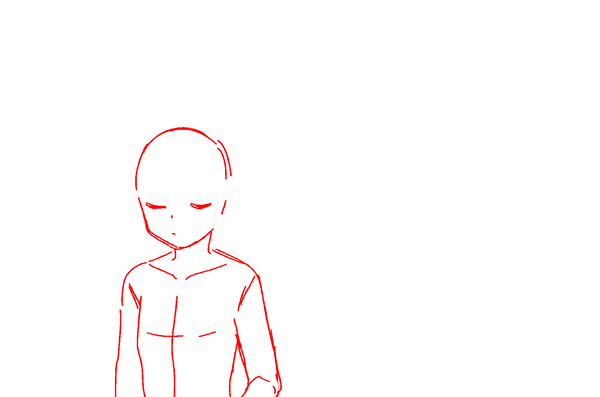
*Stylos: A digital drawing tool packaged into RETAS STUDIO
From here, I will move forward with the use of a program called RETAS STUDIO, a type of animation software. By the way, even with the use of SAI or another tool, as long as the basic steps here are followed, your result won’t change.
When you have determined the direction you want the illustration to go in, advance to sketching out your roughs! You do not have to spend time on the fine details at this point, but the movement must be decided at this stage.


Drawing the landing required thinking about how things like the movement of the arms and legs would work in reality. The fact is that since I will be drawing an animated person, rather than realistic, the result was more “anime-ish” than I thought.

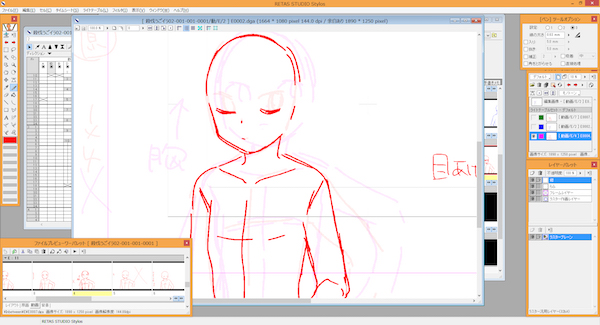
When the animation is beginning, the movement will be pretty shaky. Give close attention to the fluctuation of the shoulders and neck so that the movement flows together.



3. Rough Drawing

It’s time to proceed with the next set of roughs. Because the final movements have been confirmed, use solid lines to draw the rest of the body.

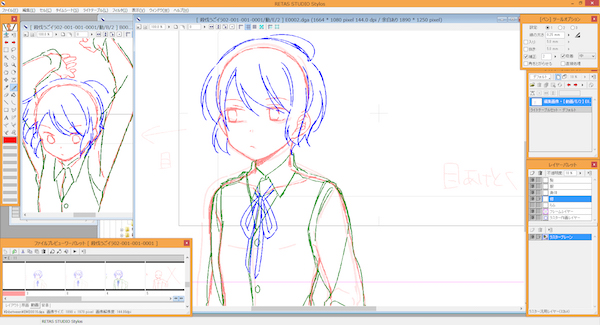
Once the details of movement are understood in this undressed state, I move onto adding the hair and clothes. At this point, the movement of things like the hair and ribbon, and the weight of the hoodie’s strings are exaggerated to make the motion appear more flashy.


Let’s see the parts that Wannynpuu has altered in the comparison of the drawing roughs!
4. Lineart
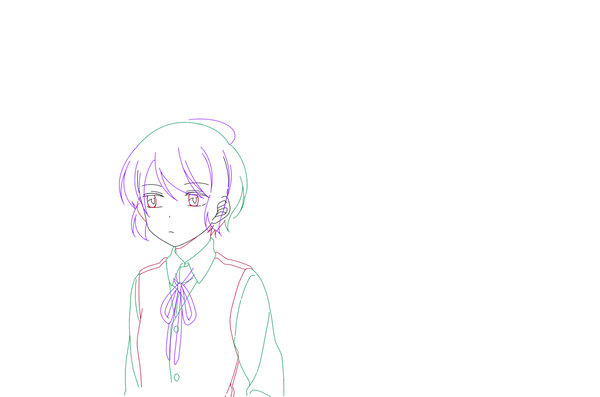
The lineart. The rough underdrawing is traced over smoothly. Smooth, continuous lines are used to ensure the quality of the lines.



The use of the curve tool on the hair and in between animation seems to make this process fun.
5. Coloring

*PaintMan: A specialized anime pen tool packaged in RETAS STUDIO
Next, I switch to PaintMan software from Stylos and begin coloring. Here, colors determined back in the artist sketch are used.
The foundation bucket (fill bucket) tool fills in everything. RETAS STUDIO Paintman, before the application, the image threshold is converted doubly.
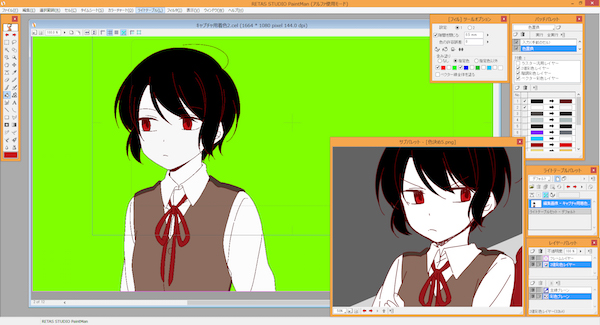




The following work is completed by switching software again. This time a photography editing tool called CoreRETAS is used and here is a summary of everything that has been used up until now.
The final background checks of Fuji and Sakiguchi have been made and now it is time to check how they move together! Because I had made the cells move vertically, the movement of the camera will appear to follow them both.
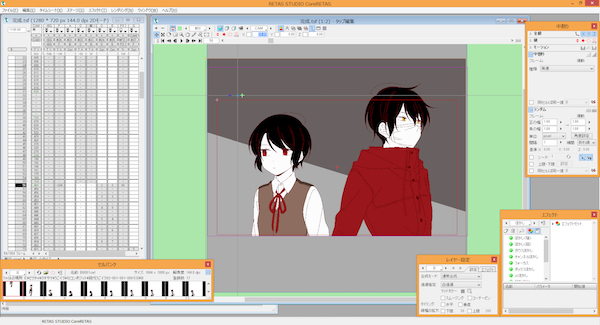
At this point, the final standing positions of the two will be determined.

At this point, the shading process can also be done.
6. Completed!
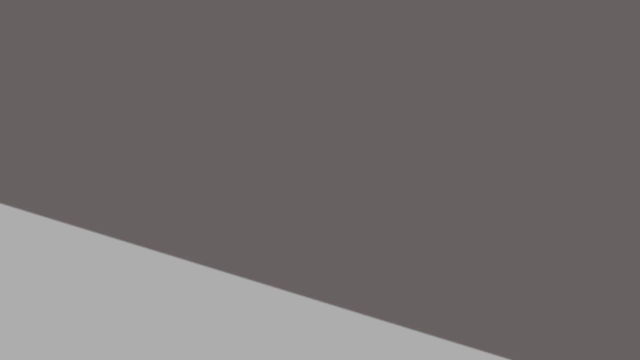
Here is the completion of “Ugoira!”

